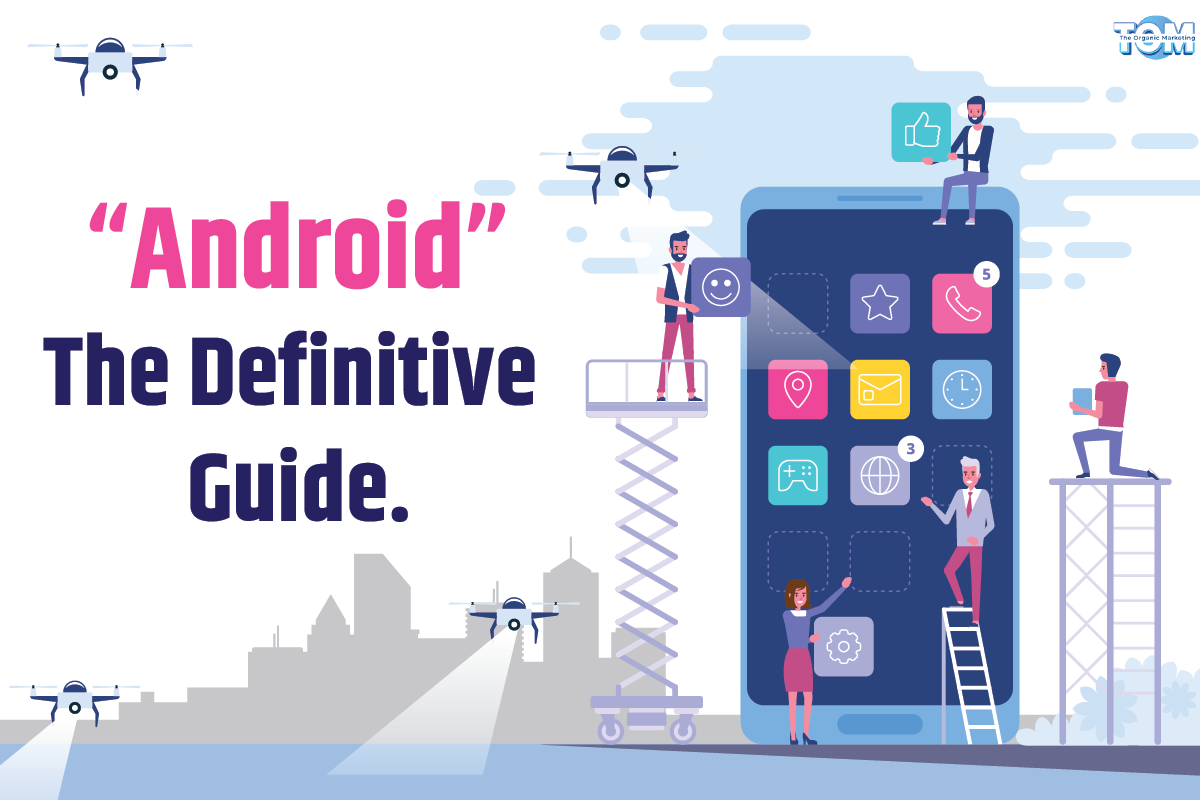Getting to Know Android: The Definitive Guide
The world of smartphones and mobile operating systems is incredibly important to our daily lives in the current digital era. Google’s Android operating system is leading this change. You can learn all there is to know about Android in this thorough introduction, from its basic principles to how it differs from its iOS equivalent. We’ll also go through how to set up your Android smartphone, necessary applications, personalization choices, and how it interfaces with Google services without any issues.
What is Android?
Google created the Android mobile operating system (OS). It provides consumers with an open-source platform with a variety of functions and apps, and it runs the great majority of smartphones and tablets worldwide. Android is renowned for its adaptability, enabling users and developers to personalize devices and provide a wide range of applications.
How does Android work?
Android is fundamentally a Linux-based operating system that works with a broad range of hardware, from entry-level smartphones to premium flagship models. It controls a device’s physical resources, including the CPU, memory, and storage, and gives consumers a simple way to engage with their gadgets.
iOS v/s Android – Differences
- Ecosystem: iOS is exclusive to Apple devices, while Android is available on a wide range of smartphones and tablets from various manufacturers.
- Customization: Android offers extensive customization options, allowing users to personalize their devices with widgets, themes, and third-party apps, whereas iOS has a more uniform interface.
- App Store: iOS has the Apple App Store, known for its strict app approval process, while Android users can install apps from the Google Play Store and other sources, offering more flexibility.
- Integration: iOS offers seamless integration with other Apple devices and services, while Android is more compatible with Google services like Gmail, Google Drive, and Google Assistant.
How to set up your new phone using Android?
- Turn On: Power on your device and follow the on-screen instructions to select your language, connect to a Wi-Fi network, and sign in with your Google account.
- Restore Backup: If you’re switching from an old Android device, you can restore your apps and settings from a Google backup during the setup process.
- Set Up Security: Configure security options like screen lock, PIN, or fingerprint recognition for added protection.
- Personalize: Customize your device by setting wallpapers, organizing app icons, and adding widgets.
- Install Apps: Visit the Google Play Store to download and install your favorite apps.
- Sync Data: Ensure that your contacts, photos, and other data are synced to your Google account for easy access and backup.
What apps should I get on Android?
- Messaging: WhatsApp, Telegram, or Google Messages for texting and chatting.
- Browsing: Google Chrome, Mozilla Firefox, or Microsoft Edge for web browsing.
- Social Media: Facebook, Instagram, Twitter, and TikTok for staying connected.
- Productivity: Microsoft Office, Google Workspace apps (Docs, Sheets, Slides), and Evernote for work and organization.
- Entertainment: Netflix, Spotify, YouTube, and Amazon Prime Video for streaming content.
- Utilities: File manager apps like Google Files, antivirus apps, and password managers for security.
The Notification Shade and Quick Settings bar
The Quick Settings bar and Notification Shade on Android are essential components of the user interface because they give quick access to key features and alerts. Simply slide down from the top of your device’s screen to access these functions.
- Notification Shade: It provides a chronological list of incoming messages, emails, app updates, and other information. A notice may be opened by tapping it, or you can swipe it away to dismiss it. Android also gives users the choice to choose “Do Not Disturb” mode and prioritize alerts for uninterrupted attention.
- Quick Settings: It offers a variety of useful shortcuts and can be accessed by either dragging down the notification shade once more or swiping down with two fingers. Toggles for Wi-Fi, Bluetooth, mobile data, and screen brightness are among them. Additionally, you have access to settings for the flashlight, airplane mode, rotating the screen, and battery-saving mode. This handy bar makes it possible to quickly switch between several operations without using menus, which improves the user experience and saves time.
A Unified Google experience
Android gives customers a consistent Google experience that simplifies the integration of different Google services, boosting ease and productivity. The seamless synchronization of essential programs like Gmail, Google Drive, Google Photos, and Google Calendar across all of your devices is at the core of this integration.
Extensive Customization and Google Assistant Integration
Android’s extensive customization options are a defining feature that sets it apart in the world of mobile operating systems. Unlike some other platforms, Android empowers users to tailor their devices to reflect their unique style and preferences. This begins with the ability to change wallpapers, themes, and even install custom launchers, allowing you to completely transform your device’s look and feel. Whether you prefer a minimalist aesthetic or a vibrant, expressive interface, Android provides the flexibility to make it your own.
Furthermore, Android’s integration with Google Assistant takes personalization and convenience to the next level. Google Assistant serves as your voice-activated virtual companion, ready to assist with tasks, answer questions, and retrieve information. Whether you need to send a text, set a reminder, or check the weather, a simple voice command does the trick. Beyond that, Google Assistant extends its capabilities to smart home control, allowing you to adjust lights, thermostats, and more with your voice, creating a seamless and efficient living environment.
Android’s flexibility and compatibility with Google services make it a compelling choice for a wide range of users. As you navigate your Android device, from setup to app selection and customization, you’ll discover a versatile platform that adapts to your needs and preferences, ensuring a seamless and personalized digital experience.
For more information on Android, contact The Organic Marketing today!