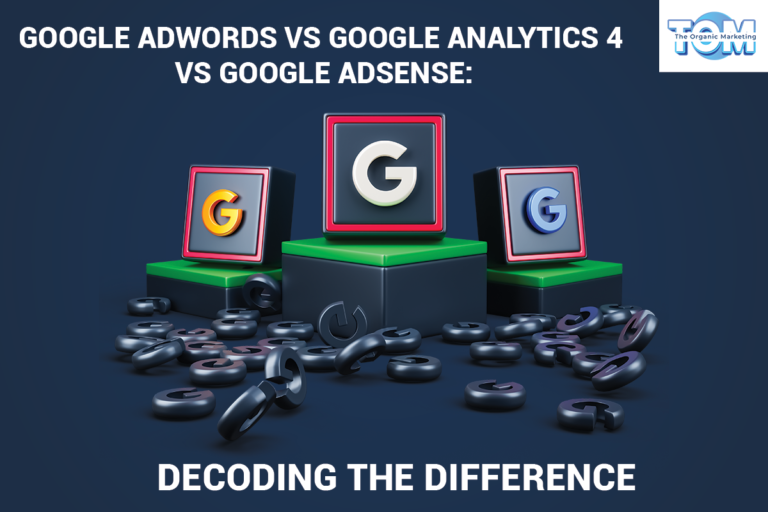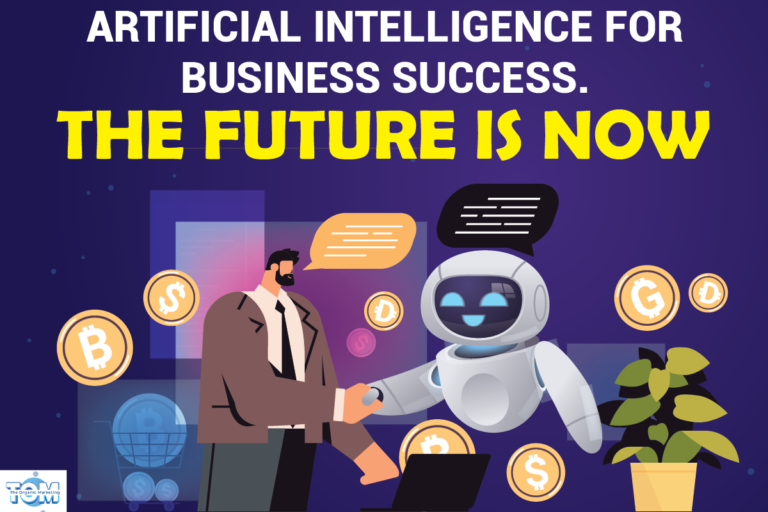WhatsApp Chat Lock: Maximise Your Conversation Privacy
Are you tired of constantly worrying about the privacy of your messages when someone else is holding your phone? Concerned about your family members snooping through your messages while sharing your phone?
Well, worry no more! With the new WhatsApp Chat Lock feature, you can now maximize your conversation privacy.
What is WhatsApp Chat Lock?
Meta, who owns WhatsApp recently announced a chat lock for its users. This latest feature of WhatsApp will let you protect your most private conversations behind an extra coating of security.
WhatsApp Chat Lock is a feature that allows you to lock your WhatsApp chats. This means that only you will be able to access your chats, and no one else will be able to see them. This is a great way to maximize your conversation privacy and make sure that only you have access to your chat history.
When a conversation is locked, the thread is removed from your inbox and placed in a separate folder that can only be viewed with your device’s password or a biometric, such as a fingerprint. Additionally, it immediately hides the contents of that chat from notification messages.
How to Set Up a WhatsApp Chat Lock:
The chat lock can be turned on or off within each chat’s info. Before locking a chat, you’ll be prompted to set up device authentication, such as your fingerprint, phone passcode, or Face ID.
Update your WhatsApp or WhatsApp business account to the latest version.
Follow the steps to activate the whatsapp chat lock feature.
- Open the contact’s conversation you wish to lock and tap on their name or number.
- You will find the option chat lock by scrolling down.
- Click the chat lock option.
- Next, click “Lock this chat with fingerprint”.
- Turn on “Lock this chat with fingerprint”
With this update, WhatsApp will prompt you to make sure your conversation won’t be locked on linked devices. Be careful if you use the same WhatsApp account on two different phones.
For the chat to be locked, simply confirm your fingerprint or Face ID by tapping “OK.”. The padlock icon next to your chats list indicates that you have enabled WhatsApp Chat Lock. When locked, you’ll need to enter your PIN, pattern, or password before you can view that chat again. These steps are the same for both iOS and Android mobiles and also for WhatsApp Business Accounts.
WhatsApp Locked Chats: How to Access Them:
A locked conversation is hidden from the chats tab in WhatsApp. Here’s how to access a hidden “Locked chats” section where you can find these conversations.
- There is a “Locked Chats” option when you open the WhatsApp chat tab.
- By clicking “Locked Chats”, you can unlock these hidden conversations using your fingerprint.
- Now you can send or view messages in the chat.
Once you return to the main chat screen in WhatsApp, the “Locked chats” section is automatically locked.
WhatsApp Chat Lock: How to Turn It Off:
Follow these steps to unlock your chat if you no longer wish to lock it:
- Open the contact’s conversation you wish to turn off whatsapp chat lock and tap on their name or number.
- You will find the option chat lock by scrolling down.
- Click the chat lock option.
- Next, click “Lock this chat with fingerprint”.
- Use your fingerprint to turn off the chat.
Conclusion:
WhatsApp Chat Lock is a useful tool that can help you maximize your conversation privacy. By enabling this feature in WhatsApp, you will be able to secure all of your conversations and keep them from prying eyes.
This article has provided you with everything that you need to know about the chat lock feature on WhatsApp so that you can make sure your chats remain safe and secure. So, if you want to protect yourself from curious individuals or those who might have malicious intent, take advantage of this great security measure offered by WhatsApp today!
You can directly contact The Organic Marketing company if you have any questions about WhatsApp Chat Lock.