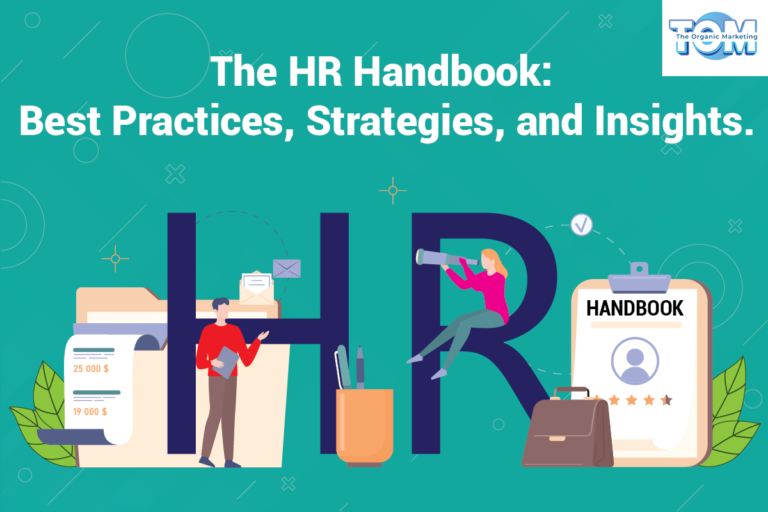Website Design – Everything You Need to Know
A website serves as a virtual storefront and a portal to an opportunity-rich online environment in the wide digital landscape. Website design is the art and science of building appealing, useful, and functioning online platforms that appeal to a range of users. A well-designed website skillfully combines creativity and usability, offering a compelling user experience and making an impact.
What is Website Design?
Layout, visual appeal, user experience, coding, and other disciplines are all included in website design. The rigorous planning, conceptualization, and execution of the components that make up a website. Every decision is made with the user in mind, with the goal of creating an intuitive and aesthetically pleasing digital environment. This includes the placement of text and pictures as well as the choice of fonts and colors.
Why is Web Designing Important?
Web designing goes beyond mere aesthetics; it shapes how visitors perceive and interact with a website. First impressions matter, and a well-designed website fosters trust, encourages exploration, and influences user behavior. With attention spans dwindling, an intelligently designed website ensures quick and seamless navigation, reducing bounce rates and enhancing user engagement. Moreover, it lays the foundation for effective SEO, making your site more discoverable and relevant in search engine results.
What are the Guiding Principles for Designing Websites?
- Simplicity: Clean and uncluttered layouts ensure easy comprehension and navigation.
- Consistency: Uniformity in design elements fosters familiarity and user comfort.
- Hierarchy: Prioritize content to guide users’ attention and convey information effectively.
- Contrast: Utilize contrasting colors and sizes to create visual interest and emphasize key elements.
- Accessibility: Design with inclusivity in mind, ensuring usability for people with disabilities.
- Whitespace: Ample whitespace enhances readability, provides visual breathing room, and accentuates important content.
Working Together: Web Design Features
To create a harmonious and effective website, several components must collaborate seamlessly:
- Layout: The organization and flow of information are determined by the placement of the text, pictures, and navigational elements.
- Typography: Font selection affects readability and communicates the tone and personality of the website. Choose readable fonts and establish a consistent hierarchy.
- Color Palette: A carefully chosen color scheme improves branding and aesthetics since colors arouse emotions and shape user perception. Select a cohesive color scheme that aligns with your brand and evokes the desired emotions.
- Images and Graphics: In addition to drawing attention, aesthetic elements help transmit ideas and create the website’s visual identity.
- Navigation: Visitors may navigate the site with ease and discover what they’re looking for thanks to the intuitive navigation.
- Responsiveness: To provide a consistent user experience across devices and screen sizes, websites must adapt.
- Loading Speed: Pages that load quickly reduce user annoyance and boost SEO rankings.
- User-Centered Approach: Design with your target audience in mind, understanding their preferences, needs, and behaviors.
- High-Quality Visuals: Incorporate relevant and high-quality images, graphics, and videos that enhance content.
- Consistent Branding: Maintain uniform branding elements, such as logos, colors, and typography.
- Loading Speed Optimization: Optimize assets and code to ensure fast loading times for a smooth user experience.
- Clear Calls to Action (CTAs): Place compelling CTAs to guide users toward desired actions.
- Accessibility Features: Design with accessibility in mind to accommodate users with disabilities.
- Content Hierarchy: Organize content using headings, subheadings, and bullet points for easy readability.
- User Feedback Integration: Gather and implement user feedback to refine design and functionality.
- Security Measures: Implement security protocols to protect user data and build trust.
- SEO Best Practices: Optimize content for search engines to improve visibility and organic traffic.
Web Design Visual Components
- Images: Users respond favorably to and can clearly understand high-quality visuals that convey concepts. They have to be suitable for web viewing, the right size, and pertinent.
- Graphics: Information-packed visuals like icons, pictures, and infographics help explain complicated concepts.
- Videos: The user experience may be improved with engaging films that tell tales, show off items, or offer insightful commentary.
- Animations: Intelligent animations and transitions provide a dynamic and engaging user experience.
- Typography: To ensure readability across devices, font selections should complement the website’s branding and purpose.
- Colour Scheme: As well as strengthening brand identification and enhancing navigation, a well-defined colour scheme also evokes feelings and draws attention to key features.
A simple website can transform into an immersive digital experience with the help of a well-balanced combination of visual appeal, user-centered functionality, and strategic features. Effective web design isn’t a fixed idea; it changes as technology advances and user expectations shift. One must embrace both the art and science of web design in order to create a successful online presence. This involves orchestrating a symphony of components that connects with visitors’ hearts and minds and leaves an enduring impression on the huge World Wide Web.
To get your hands on expert web designing services, contact The Organic Marketing today!
FAQ’s (Frequently Asked Questions)
1. What are the 7 C’s website design elements?
A: The seven Cs of website design are creativity, clarity, consistency, continuity, compatibility, content, and customization.
2. How do I balance aesthetics and functionality in my website design?
A: Understand your target audience and the objectives of your website to strike the ideal balance between looks and usefulness. Define your brand’s visual identity and make thoughtful decisions about your color scheme, font, and whitespace. Assure responsiveness across devices, prioritize content hierarchy, and provide natural navigation. To find design problems, regularly collect user feedback and do usability tests.
3. How can I make my website visually appealing while maintaining fast loading times?
A: Optimize website elements like resizing and compressing images, minimizing animations and heavy graphics, using browser caching and gzip compression, implementing efficient coding practices, and regularly monitoring performance using tools like Google PageSpeed Insights and GTmetrix.