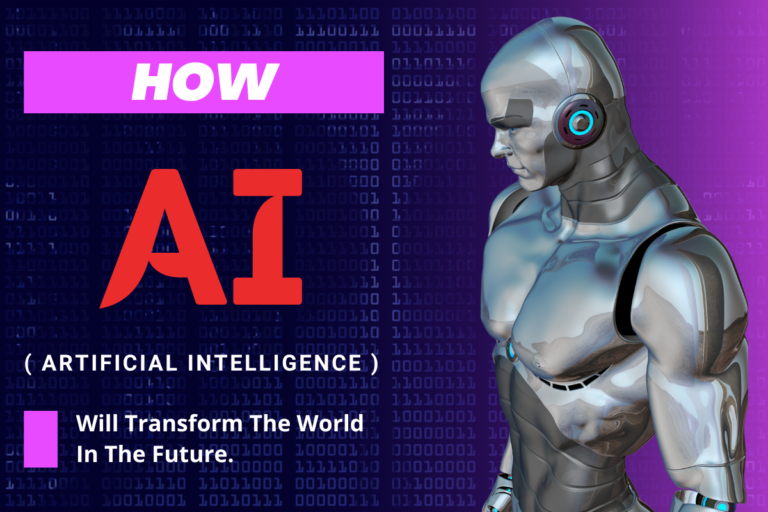Unlocking the Power of Adobe Premiere Pro: Tips and Tricks for High-Quality Video Production
If you’re looking for comprehensive video editing software, Adobe Premiere Pro is an excellent choice. This powerful program allows you to edit video footage, audio, and images in one place. With its user-friendly interface and numerous features, it has become one of the most popular editing software in the industry. In this article, we’ll cover everything you need to know about Adobe Premiere Pro, from its features and capabilities to tips and tricks for using it effectively.
What is Adobe Premiere Pro?
Adobe Premiere Pro is a video editing application created by Adobe Systems. It is accessible for Windows and macOS as part of the Adobe Creative Cloud suite. The programme was initially published in 2003 and has been constantly updated with new features and enhancements since then.
Features of Adobe Premium Pro
Firstly, Adobe Premiere Pro has a wide range of features, making it an all-in-one editing software. To begin with, let’s talk about editing tools. It comes with a variety of editing tools that enable you to cut, trim, and edit your footage. You can also add transitions, effects, and audio to your video clips. Next, is audio editing. With Adobe Premiere Pro, you can edit audio separately from your video footage. You can add background music, voiceovers, and sound effects to your videos.
Colour correction is also one of the best features of Adobe Premiere Pro. These colour correction tools allow you to adjust the colour, contrast, and brightness of your footage. The software also comes with a range of motion graphics templates that you can use to create professional-looking titles and animations.
Additionally, Adobe Premiere Pro allows you to collaborate with other editors by sharing your project files on the cloud and supports editing 360-degree footage, making it an excellent choice for virtual reality projects.
Benefits of using Adobe Premiere Pro.
Adobe Premiere Pro is an all-in-one solution that allows you to edit video, audio, and images in one place. This eliminates the need for using different software for different tasks, which can be time-consuming and inefficient. It is a very user-friendly interface that makes it easy to navigate and use. It is especially beneficial for beginners who may find other software daunting and difficult to use.
Additionally, it is compatible with other Adobe software. Adobe Premiere Pro is part of the Adobe Creative Cloud suite, which means it is compatible with other Adobe software such as After Effects, Photoshop, and Illustrator. This allows for seamless integration between different software, making it easier to create high-quality videos and content. Adobe Premiere Pro comes with advanced features such as colour correction, motion graphics, and VR editing. These features give you greater creative control over your videos and allow you to produce high-quality content.
Adobe Premiere Pro allows for easy collaboration with other editors by sharing project files on the cloud. This is beneficial, especially for teams working on the same project, as it allows for real-time feedback and revisions.
Last but not the least, Adobe Premiere Pro has a large community of users, which means that there are plenty of resources available for learning and troubleshooting. This includes online tutorials, forums, and user groups, making it easier to learn and improve your skills.
Overall, Adobe Premiere Pro offers many benefits over other video editing software and tools. Its all-in-one solution, user-friendly interface, compatibility with other Adobe software, advanced features, collaboration tools, constant updates, and large community make it a powerful and reliable video editing software.
You can directly contact The Organic Marketing team if you’re looking for video editing services.