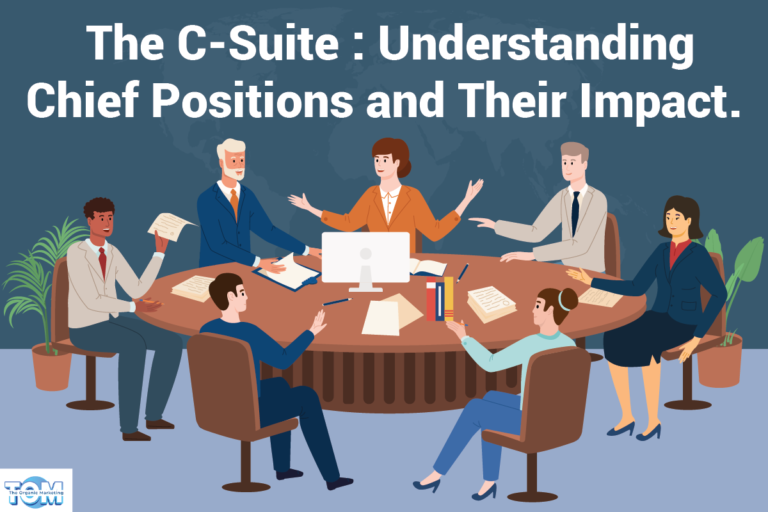Threads: Everything You Need to Know
Meet Threads, the exclusive messaging app for Instagram that redefines connections. Customized for your inner circle, Threads enables personal sharing by enabling you to share life’s experiences, such as images, videos, and locations, in a safe environment in addition to texts. Threads is a private space for sincere conversations with your closest friends and family, so you can stop sorting through the noise.
What is Instagram Threads?
Threads is as a stand-alone program linked to your Instagram account. To communicate with your closest friends and family in a more intimate and private setting, try out Threads. It’s a fun and convenient way to share the things that are important to you with the people in your life every day. Having an Instagram account is a must for using Threads.
Difference between Instagram Threads and X (formerly known as Twitter)
- Audience: The intended audience for Threads is intimate friends and family. Only your Threads friends can see your posts and messages. X is a more public platform. Anyone can see your tweets, unless you make them private.
- Character limit: Threads has a character limit of 500 characters per post. X has a character limit of 280 characters per tweet.
- Feature: Threads has a number of features, including rapid sharing, live location, status, responses, groups, sticker packs, and hidden phrases, that make it a terrific method to communicate with your closest friends and family. Hashtags, surveys, and live tweeting are just a few of the features that make X a fantastic platform for sharing news, information, and ideas to a larger audience.
- Instagram integration: Threads and Instagram work together seamlessly. You can share your Threads posts to your Instagram story and see your Threads friends’ Instagram posts in your Threads feed. X is not integrated with Instagram. You cannot share your X posts to your Instagram story or see your X followers’ Instagram posts in your X feed.
Steps to sign up for Threads and set up your profile
- Get the Threads app from Google Play or the App Store.
- Open the Threads app, then sign in with your Instagram credentials.
- A profile-creation request will be made to you.
- Enter your name, profile photo, and bio.
- You can also add a cover photo and location.
- Tap “Create Profile” to finish setting up your profile.
Here are some additional tips for setting up your Threads profile:
- Make sure your name and profile photo are clear and easy to identify.
- Your bio should give people a brief overview of who you are and what you’re about.
- You can add a cover photo to give your profile a more personal touch.
- You can add your location to let people know where you’re from or where you’re currently located.
How to use Threads to boost your brand’s growth?
Businesses can benefit from using threads as a useful tool. You can improve your interactions with consumers and offer them an inside look into your company culture by utilizing Threads to provide behind-the-scenes information. To advertise your goods or services, you may also use Threads. Your Threads followers might be inspired to act by sharing exclusive material or deals with them.
Importance of Threads
For individuals:
- Threads can help you stay connected with your closest relationships. It’s a great way to share your day-to-day thoughts and experiences with the people who matter most to you.
- Threads can help you build stronger relationships. When you share your life with others, you create a sense of intimacy and trust. This can lead to stronger bonds and deeper friendships.
- Threads can help you stay organized. You can use Threads to keep track of your conversations, events, and reminders.
- Threads can help you be more productive. You can use Threads to quickly share information, collaborate on projects, and get things done.
- Threads can help you have fun. You can use Threads to share memes, jokes, and other lighthearted content with your friends.
For businesses:
- Threads can help businesses connect with their customers. It’s a great way to share behind-the-scenes content, give customers a glimpse into your brand’s culture, and promote your products or services.
- Threads can help businesses build relationships with their customers. When you share your brand’s story with customers, you create a sense of connection and trust. Referrals and repeat business may result from this.
- Threads can help businesses be more responsive to customer feedback. You can use Threads to quickly answer customer questions, address concerns, and resolve issues.
- Threads can help businesses collect customer data. You can use Threads to gather information about your customers’ interests, preferences, and buying habits. This data can be used to improve your products and services, target your marketing campaigns, and increase sales.
- Threads can help businesses build brand awareness. When you share your brand’s content on Threads, it will be seen by your friends and followers. This can help your business get more traction and draw in new clients.
How to Repurpose Your Popular Posts in Threads?
One way to use Threads to boost your brand’s growth is to repurpose your popular posts from Instagram. When you share a popular post in Threads, you will be able to reach a wider audience and get more engagement. To repurpose a post in Threads, simply open the post on Instagram and tap the “Share” button. Then, select “Threads” from the list of options. Once you have shared the post in Threads, it will appear in your Threads feed. Your followers will then be able to see and interact with the post.
Threads is a new and innovative way to connect with your closest relationships. It can be a valuable tool for businesses to build relationships with their customers and promote their products or services.
To get more information and latest updates on Threads, get in touch with The Organic Marketing today!