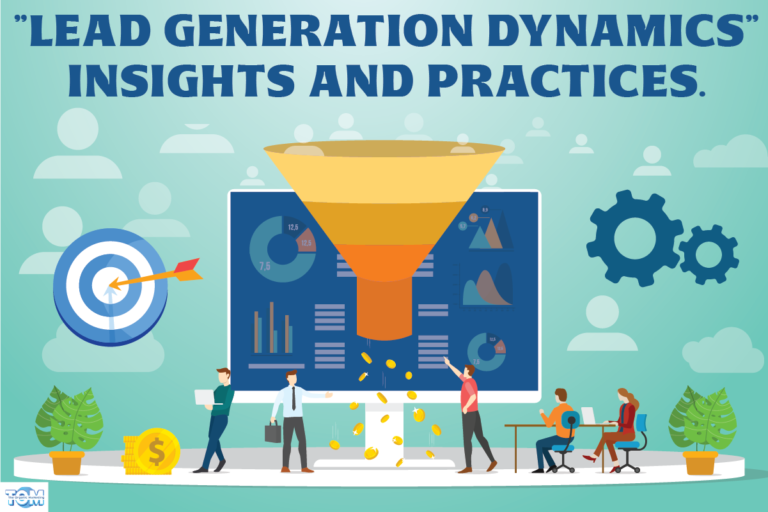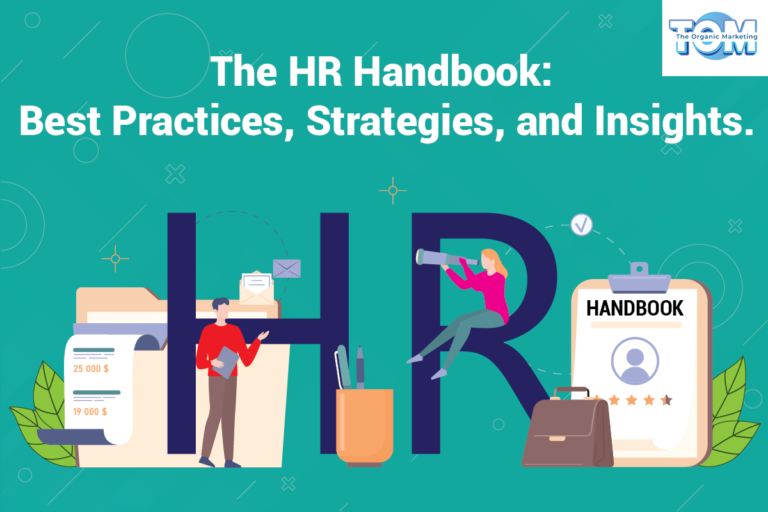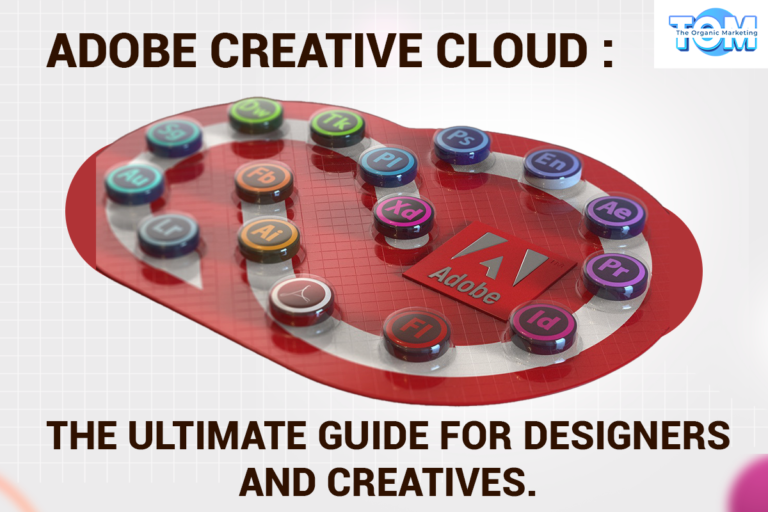Google Photos’ AI Magic Editor: Transforming Your Images
Photography has a significant place in our lives in the digital era. Images have never been easier to take and share thanks to smartphones’ high-resolution cameras and social media platforms’ availability of spaces to share our visual narratives. But not all pictures come out perfectly. An otherwise excellent photo may suffer from an unappealing backdrop, poor lighting, or unwelcome items. With the help of artificial intelligence (AI), Google Images’ Magic Editor may turn your commonplace images into astonishing works of art in this situation.
Google Photos has introduced the Magic Editor, a miraculous feature that employs machine learning algorithms to reimagine your photos, in response to the advancement of AI technology. Magic Editor makes use of a range of AI-based enhancements and the powerful processing power of Google’s cloud infrastructure to enhance the quality of your images. Both amateur and professional photographers may easily edit their photos with the help of this user-friendly tool.
With the aid of artificial intelligence, users may reinvent their photographs using a variety of sophisticated capabilities available in Google Photographs’ Magic Editor. In more detail, we will examine the following attributes:
Automatic photo enhancement
- Common errors like exposure, contrast, and colour balance are found and corrected by AI-powered algorithms.
- With a few clicks, enhancements guarantee balanced, bright images.
Object and people removal
- Magic Editor automatically recognizes and eliminates undesirable individuals or objects from photos.
- By removing distractions, users may produce compositions that are aesthetically pleasing.
Creative filters and effects
- A large selection of creative filters and effects to customize images.
- Users have the option of giving their photographs a retro, modern, or personalized look.
Lighting adjustments
- To produce dramatic images, play around with lighting effects, shadows, and highlights.
- Improve the image’s ambiance and tone.
Cloud-based storage and organization
- Your full photo collection is safely accessible from any device via the cloud storage provided by Google Photos.
- For on-the-go editing, the Magic Editor easily connects with the storage system.
- It is simple to locate certain photographs based on persons, items, or locations thanks to AI-powered search features.
Google Photos seamlessly weaves together a number of photos to create stunning panoramic panoramas without the need for expensive equipment or specialized software. This feature is quite useful for taking pictures of expansive landscapes or capturing the energy of a bustling city. You may experiment with lighting effects in the Magic Editor to produce dramatic and fascinating pictures by altering shadows and highlights, for example.
The Magic Editor offers a practical platform for organizing and saving images, as well as editing features. It is integrated with Google Photos’ cloud-based storage, allowing users to edit and improve their images while on the go. Additionally, the AI-powered search capability helps users quickly identify photographs based on individuals, items, or locations.
Through continual developments in AI technology, Google Photos’ Magic Editor is continuously improved and upgraded. Users can anticipate even more cutting-edge features and functions to improve their picture editing experience as Google invests in research and development. Google Photographs makes sure that customers always have access to cutting-edge tools and strategies to elevate their photographs by remaining at the forefront of AI-driven photo editing.
The Magic Editor is an effective tool that opens up previously unthinkable doors for creativity. So why take plain images when artificial intelligence can transform them into something entirely new? Enjoy Google Photos’ Magic Editor’s evolution of picture editing and unleash your creativity.
For more detailed information on Google Photos’ Magic Editor, contact The Organic Marketing now!