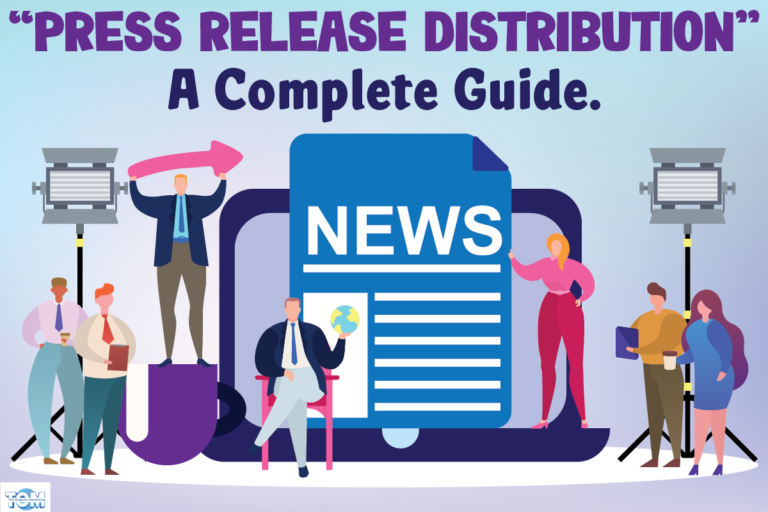Adobe Photoshop – One Stop Beginner’s Guide
Are you someone who is facing problems in editing your images, making charming social media posts, or designing your web pages? Well, then why don’t you use Adobe Photoshop? Even if you have not used Photoshop, you must know that its main objective is editing and enhancing photographs.
What is Adobe Photoshop?
Adobe Photoshop is one of the most popular and widely used paid tools in the digital world. You can use it for free on a 7-day trial period. It is a powerful editing software that enables users to create, enhance and manipulate images in various ways. However, the scope of adobe photoshop goes beyond photo editing, as it is used in fields such as graphic designing, web designing and digital art.
History of Adobe Photoshop
Adobe Photoshop was originally built by Thomas and John Knoll in the year 1988. Later in 1989, John sold it to Adobe Systems, who branded it as “Photoshop”. Since then, it got so famous that it became the industry standard to use the word “Photoshop” in the context of editing.
Features of Adobe Photoshop
Adobe Photoshop has a box full of tools that allow users to edit and transform photographs with accuracy and creativity. Let’s see some of its basic yet powerful features.
- Image editing – Photoshop has an abundance of tools for picture editing, cropping, and altering. You can enhance colours, remove imperfections, use filters and do some complex editing.
- Layers – Layers allow you to work on different elements of an image separately, and it also allows you to make changes without affecting other parts of the image. Additionally, Photoshop for the iPad 4.5, which came out in April 2023, improves the text features of Type layers. Kerning is now available in text attributes, giving users more control over your typography.
- The range of selection of tools – These tools allow you to select specific parts of an image, which can then be edited or moved without affecting other parts of the image.
- Range of filters and effects – These can be applied to images, allowing you to create unique and interesting looks.
- Selection Tools – It also has a number of selection tools, including the marquee, lasso, and magic wand, that allows users to isolate certain sections of a picture for editing or alteration.
- 3D imaging – Photoshop has got you covered for that also. Users can promptly build, alter, and combine 3D models and textures within Photoshop, effortlessly incorporating them into their projects.
- Bulk Processing – Photoshop enables automation using actions and scripting, allowing users to record and replay repetitive operations. It also let them construct customised workflows to optimise their editing processes.
With all of these features and more, it’s no wonder why Photoshop is the go-to tool for professional photographers and designers.
Application of Adobe Photoshop
Adobe Photoshop is widely used in a variety of creative disciplines.
Photography – It is a popular option among experts in the field of photography for post-processing and picture enhancement. Photographers use Photoshop to fix exposure, modify colours, enhance portraits, eliminate defects, and create aesthetically beautiful compositions. Photoshop’s powerful editing capabilities allow photographers to bring pictures to a higher degree of quality and appeal.
Graphics Designing – Adobe Photoshop is extremely important in the field of graphic design. It is a must-have tool for creating aesthetically attractive graphics like logos, marketing materials, brochures, posters, and packaging. Photoshop’s extensive capabilities, such as layers, typographic tools, and filters are heavily used by designers to make high-quality graphics. Photoshop’s flexibility enables designers to unleash their creativity and bring their design conceptions to life.
Web Designing -When it comes to web design, Photoshop is essential for creating website layouts, mock-ups, and user interfaces. Photoshop may be used by designers to create personalised buttons and icons, as well as prototype website designs. Photoshop’s slicing and exporting tools make it easier to turn ideas into web-ready files, allowing designers to expedite their workflow and create aesthetically appealing online designs.
Digital Art – Adobe Photoshop is a must-have tool for digital artists looking to express themselves. It provides a wide variety of brushes, blending modes, and painting tools for creating drawings, concept art, digital paintings, and compositions. Its versatility and features empower artists to explore techniques, textures, and styles, bringing their artistic visions to life.
Advertising – Photoshop is also commonly used in the advertising business to generate visually stunning and appealing commercials. Designers may use its tools to retouch models, build composite photos, improve product photographs, and create appealing visual effects. The power of Photoshop to modify and improve photographs enables advertisers to produce attractive graphics that successfully express their brand message to engage people.
When looking for the best digital agency to develop social media posts, logos and graphics, website designs, The Organic Marketing can be your best choice.