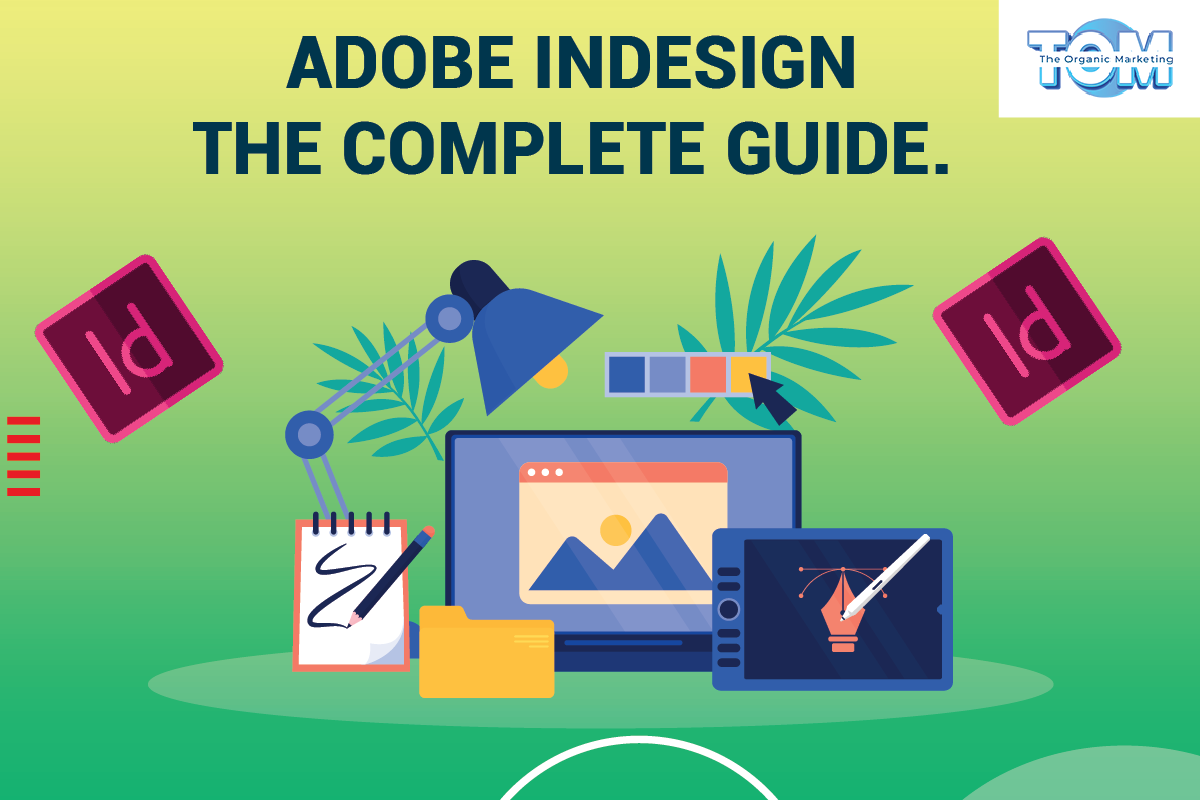Adobe InDesign: The Complete Guide
Creating outstanding layouts for print and digital media involves the use of Adobe InDesign. It’s a potent desktop publishing programme, popular among designers, publishers, and professionals. Users can visualise their creative concepts with the help of InDesign’s plethora of advanced features and simple-to-use design tools. We will explore Adobe InDesign’s most important features, functions, and advantages in this in-depth overview.
What is Adobe InDesign?
Page layouts may be made using Adobe InDesign, a program that is a component of Adobe’s Creative Cloud software. For developing brochures, periodicals, booklets, posters, and other visual material, it provides a versatile and effective process. Precision control over typography, graphics, colours, and other design components is possible using InDesign.
Features:
- Tools and User Interface: The InDesign user interface is adaptable and user-friendly. It has panels and menus that let you quickly access a variety of tools and features. The Selection Tool, Type Tool, Shape Tool, and Pen Tool are necessary tools. Advanced capabilities including master pages, layers, grids, and guides are now available in InDesign, which improves uniformity and efficiency.
- Typographic Design: InDesign is exceptional at managing typography with accuracy and imagination. Designers can access a large selection of typefaces thanks to its support for OpenType fonts. Text may be adjusted with the use of kerning, tracking, leading, and other typographic features. Additionally, InDesign offers character and paragraph styles, assuring uniform formatting all across the page.
- Retouching of images: Design relies heavily on images, and InDesign provides powerful tools for augmenting and modifying them. Users may directly alter photos in InDesign by resizing, cropping, and rotating them after importing them in a variety of formats. Designers have total control over the visual presentation with sophisticated capabilities like anchored objects, word wrap, and picture effects.
- Planning and Design: InDesign’s layout and design skills are its key strengths. Users may easily construct multi-page documents and control intricate layouts. Tools for alignment and consistency maintenance include grid systems. The liquid layout function in InDesign makes designs adaptable to many screen sizes and devices.
- Combining efforts and integrating: Team members can collaborate easily thanks to InDesign. The same document may be edited by many people at once, and changes are immediately visible. Additionally, a seamless workflow across various design tools is made possible by InDesign’s strong integration with other Adobe Creative Cloud programs like Photoshop and Illustrator.
- Virtual Interactive Publication: As digital media has become more prevalent, InDesign has changed to incorporate interactive elements. Digital papers may be made more interesting by designers by adding animations, hyperlinks, interactive buttons, and more. Users may share interactive documents online with InDesign’s Publish Online tool, assuring a lively and engaging reading experience.
- Print Output and Prepress: InDesign provides robust features for preparing documents for print. Users can generate high-resolution PDFs with bleed, trim marks, and color profiles. Preflight tools check for potential errors or missing fonts before printing. InDesign also supports XML and EPUB formats, making it suitable for electronic publishing and e-books.
- Efficiency and Productivity: InDesign provides automation through scripting and plugins to increase efficiency. To save time and effort, users can write their own scripts to automate repetitive processes. In addition, a sizable collection of third-party plugins is accessible to expand InDesign’s capability and meet certain design needs.
- Materials and Training: Users of InDesign may get assistance from Adobe through a wealth of online forums, tutorials, and documentation. Through official Adobe training programmes or by exploring a variety of internet resources, such as video tutorials and community-run forums, designers may improve their abilities.
InDesign is a robust and adaptable desktop publishing program that allows users to unleash their creativity through automation, collaboration, and typography. It has a user-friendly interface, broad toolkit, and seamless connection with other Adobe apps, making it the preferred option for both publishers and designers. It offers the tools needed to realise a vision, whether it be print or digital media.
Its typographic features are one of InDesign’s best qualities. Designers may select from a sizable font collection, which includes premium OpenType fonts, and precisely alter typographic parameters like kerning, tracking, and leading. Maintaining constant formatting across the content is a breeze with paragraph and character styles.
Adobe provides thorough documentation, tutorials, online forums, and other resources for anyone looking to improve their InDesign abilities. To increase proficiency, you can take official Adobe training classes. Numerous internet resources, such as video lessons and forums run by communities, offer further assistance and inspiration.
For more insights on Adobe’s InDesign, get in touch with The Organic Marketing today!