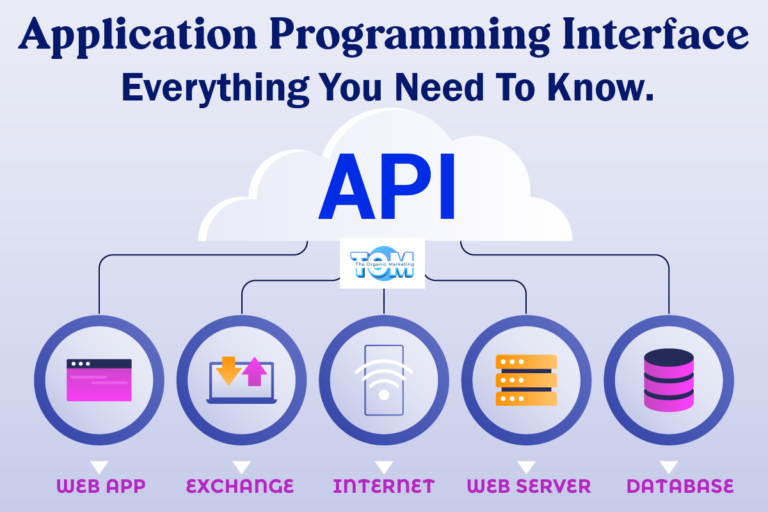The Power of Stunning Vector Graphics: Exploring Adobe Illustrator
Vector art has become an essential skill for modern graphic designers. Whereas, Adobe Illustrator is the premier tool to create stunning vector images. With its powerful features, Illustrator can help you take your artwork to the next level, allowing you to create anything with ease. Adobe Illustrator, a leading vector graphics software, has revolutionized the world of design. Its powerful tools and features have made it the go-to choice for professionals and amateurs alike. It allows them to create stunning vector graphics that are scalable and resolution-independent.
What are Vector Graphics?
Instead of pixels, vector graphics are created using mathematical formulas, distinguishing them from raster graphics. Vector graphics consist of paths, points, and shapes, in contrast to the individual pixels that comprise raster graphics. This fundamental difference allows vector graphics to be infinitely scalable without losing quality. This makes them ideal for logos, illustrations, and other designs that require flexibility in size and resolution.
What is Adobe Illustrator?
Adobe Illustrator is a powerful vector graphics software that offers a wide range of tools and features for creating and editing vector graphics. Developed by Adobe Systems, it is a part of the Adobe Creative Cloud suite and is available on Windows and macOS platforms.
Key Features of Adobe Illustrator:
- Drawing Tools: Adobe Illustrator offers a comprehensive set of drawing tools, including the Pen Tool, Pencil Tool, and Brush Tool, which allow users to create intricate shapes and paths with ease.
- Path Editing: Illustrator provides advanced path editing capabilities, such as the Direct Selection Tool, Anchor Point Tool, and Path Segment Reshape, enabling precise control over the shapes and paths in your design.
- Typography: Adobe Illustrator’s robust text tools allow users to create and manipulate text in various ways, such as kerning, tracking, leading, and more.
- Colour Management: Illustrator offers a powerful colour management system, including the ability to create custom colour swatches, gradients, and patterns.
- Layer Management: Users can effectively manage and organize their designs using Illustrator’s layer management system, which allows for easy access and manipulation of individual elements within a project.
- Symbols & Patterns: Illustrator enables users to create reusable symbols and patterns, streamlining the design process and promoting consistency across projects.
Essential Tools Used in Adobe Illustrator:
Adobe Illustrator’s tools are its lifeblood, allowing designers to produce complex and aesthetically pleasing vector images. Here are a few crucial features of Adobe Illustrator that are frequently used:
- Selection Tool: Using this flexible tool, you may pick out and change certain elements of your artwork. Selected items can be easily moved, resized, rotated, and transformed.
- Pen Tool: One of Adobe Illustrator’s most potent and useful tools is the Pen Tool (P), which enables users to precisely construct and adjust routes.
- Shape Tool: Adobe Illustrator offers a range of shape tools, including the Rectangle Tool, Ellipse Tool, Polygon Tool, and more. These tools make it easy to create basic shapes for your designs.
- Type Tool: With the Type Tool, you can add and edit text in your artwork. It offers various options for formatting, aligning, and styling text, allowing you to create visually appealing typography.
- Paintbrush Tool: The Paintbrush Tool enables you to create freehand strokes and artistic effects. You can choose different brush styles, adjust stroke properties, and create unique brush patterns.
- Gradient Tool: With the Gradient Tool, you can apply smooth colour transitions to objects. You can create linear, radial, and elliptical gradients, adjusting colours and opacity to achieve the desired effect.
- Eyedropper Tool: The Eyedropper Tool allows you to sample colours from your artwork and apply them to other objects. It’s handy for maintaining colour consistency throughout your design.
- Pathfinder Tools: The Pathfinder panel includes various tools like Unite, Minus Front, Intersect, and Exclude. These tools enable you to combine, divide, and manipulate shapes, creating complex and customized designs.
Getting Started with Adobe Illustrator:
When you first open Adobe Illustrator, the program’s user-friendly interface welcomes beginners and seasoned designers alike, alleviating the intimidation that can come with starting with Adobe Illustrator. You’ll encounter a blank canvas, referred to as an “artboard.” You can customize your workspace by arranging panels, toolbars, and other elements to suit your preferences. The Window menu in Adobe Illustrator provides access to several pre-built workspace layouts, including Essentials, Typography, and Web.
Conclusion:
Upon opening Adobe Illustrator, the user-friendly interface greets both beginners and experienced designers, alleviating any initial intimidation. Adobe Illustrator is a powerful and versatile vector graphics software that offers a wide range of tools and features. They help in creating stunning designs. By mastering the key aspects of Adobe Illustrator, you can unlock its full potential and elevate your design skills to new heights. Whether you are a beginner or an experienced designer, Adobe Illustrator can help you create beautiful, scalable, and resolution-independent vector graphics.
When looking for the best digital agency to help you with Adobe Illustrator, The Organic Marketing can be your best choice.