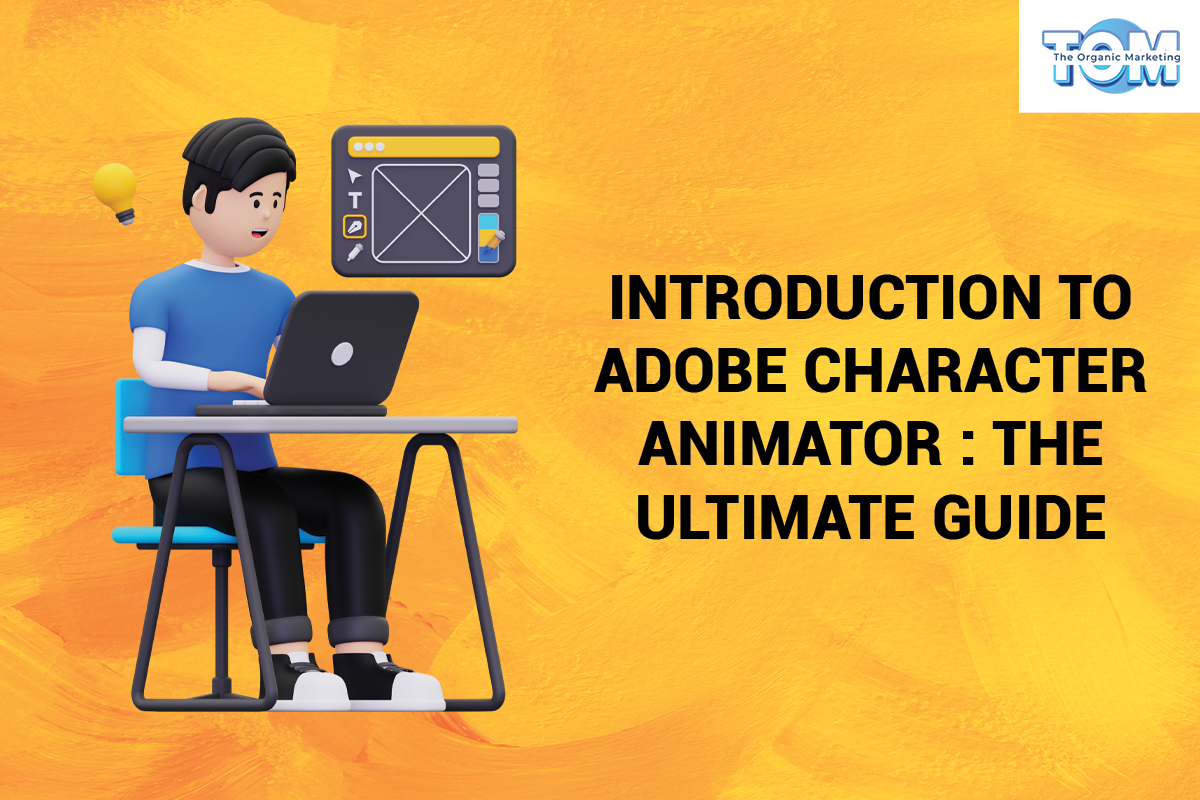Introduction to Adobe Character Animator: The Ultimate Guide
Adobe Character Animator is a powerful and versatile software application that allows you to create animated characters. The software tracks your facial expressions and body movements in real-time and translates them into animations. You can use Adobe Character Animator to create animations for cartoons, movies, video games, and more. The software is used by professional animators and character designers all over the world.
Features of Adobe Character Animator:
Adobe Character Animator is a powerful tool that allows you to create animations of your own characters. You can use existing characters or create your own from scratch. It gives you a lot of control over your animations, including lip-syncing, facial expressions, and body movements.
Let’s look at its features in detail.
- Facial Recognition: Adobe Character Animator utilizes cutting-edge facial recognition technology to monitor and interpret the movements and expressions of the user’s face. By accurately capturing the subtle details of the user’s facial features, the software instantly transfers these nuances onto the animated character, resulting in animations that are remarkably realistic and brimming with emotion.
- Motion Capture: With Character Animator, users have the ability to capture their body movements through a webcam or external motion capture devices. The software then maps these movements onto the character, facilitating the creation of animations that are both authentic and smooth, mirroring the user’s own actions in a lifelike manner.
- Lip Syncing: The character Animator simplifies the process of lip-syncing by offering an integrated feature that automatically aligns the character’s mouth movements with the user’s voice input. This intelligent functionality precisely matches the character’s lip movements to the spoken words, eliminating the need for manual synchronization and saving valuable time and effort.
- Puppet Creation: Character Animator provides a user-friendly interface that facilitates the creation and rigging of puppets. Users have the option to design their own custom puppets or import artwork from other Adobe Creative Cloud applications. The software streamlines the puppet rigging process, enabling users to define joints, manipulate limbs, and establish behaviours with ease.
- Real-Time Animation: Character Animator stands out with its real-time character animation capability. Users can witness their animations come alive instantaneously as they perform in front of a camera or microphone. This immediate feedback allows for rapid iterations and enhances the creative workflow.
- Interactive Elements: Character Animator provides support for interactive elements in animations. Users have the ability to activate actions, responses, and behaviours by pressing keys, utilizing MIDI controllers, or incorporating external input from mobile devices or other sources. This functionality introduces interactivity and dynamic elements into the animations.
- Integration with Other Adobe Applications: Character Animator integrates seamlessly with other Adobe Creative Cloud applications like Photoshop and After Effects. This integration facilitates a seamless workflow, empowering users to import assets, make edits, and enhance their animations using the robust features available in these applications.
Instruments required to get started with Adobe Character Animator
- Microphone – Using a microphone is essential for achieving optimal results in Adobe Character Animator. While higher-quality microphones tend to yield better outcomes, the standard equipment commonly used for online chat sessions is perfectly adequate. The microphone serves the purpose of enabling accurate lip-syncing between your puppet and your spoken words. Additionally, a microphone is necessary for recording audio, including voiceovers, within the software.
- Camera – A webcam connected to your computer or the built-in camera in your laptop is all you need to rig your puppets to your facial expressions in Adobe Character Animator. There is no requirement for anything extravagant, but the camera should be of sufficient quality to accurately capture details like eye movements and eyebrow gestures.
- Other Hardware – Adobe Character Animator is compatible with both Windows and macOS operating systems.
You can experiment with Adobe Character Animator on its free version. Although, it has some restricted options, you will find it perfectly fine to get started, if you are a beginner.
When looking for the best digital agency to help you with Adobe Character Animator, The Organic Marketing can be your best choice.